SOLIDWORKS焊件切割清单怎么生成
相信很多SOLIDWORKS设计师都会遇到这样一个问题,就是SolidWorks工程图出图的时候,我们的SolidWorks焊件切割清单的总重,是没法设置调用的,不能通过单重x数量实现,但是我们的SOLIDWORKS装配体的材料明细表可以。那么如何实现SolidWorks焊件切割清单的总重呢?今天给大家整理分享一份网络比较认可的方法,大家可以亲自实践。
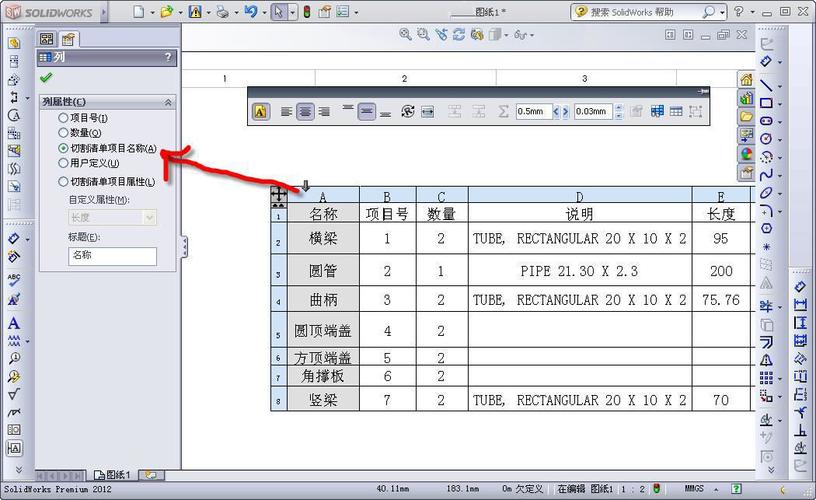
SolidWorks焊件切割清单总重设置方法
SolidWorks焊件切割清单生成单重和总重的原理呢就是利用“宏”命令来实现,下面就给大家分享这个宏以及使用方法。
宏代码:
Option Explicit
Dim swApp As SldWorks.SldWorks
Dim Part As SldWorks.ModelDoc2
Dim thisFeat As SldWorks.Feature
Dim thisSubFeat As SldWorks.Feature
Dim cutFolder As Object
Dim BodyCount As Integer
Dim fn As String
Dim pn As String
Dim custPropMgr As SldWorks.CustomPropertyManager
Dim propNames As Variant
Dim vName As Variant
Dim propName As String
Dim Value As String
Dim resolvedValue As String
Dim TotalW As Double
Sub main()
Set swApp = Application.SldWorks
Set Part = swApp.ActiveDoc
Set thisFeat = Part.FirstFeature
Do While Not thisFeat Is Nothing
If thisFeat.GetTypeName = "SolidBodyFolder" Then
thisFeat.GetSpecificFeature2.UpdateCutList
End If
Set thisSubFeat = thisFeat.GetFirstSubFeature
Do While Not thisSubFeat Is Nothing
If thisSubFeat.GetTypeName = "CutListFolder" Then
Set cutFolder = thisSubFeat.GetSpecificFeature2
End If
If Not cutFolder Is Nothing Then
BodyCount = cutFolder.GetBodyCount
If BodyCount > 0 Then
Set custPropMgr = thisSubFeat.CustomPropertyManager
If Not custPropMgr Is Nothing Then
custPropMgr.Delete "Total Weight"
custPropMgr.Delete "Weight"
fn = thisSubFeat.Name
pn = Part.GetTitle
custPropMgr.Add "Weight", "文字", Chr(34) & "SW-Mass@@@" & fn & "@" & pn & Chr(34)
propNames = custPropMgr.GetNames
If Not IsEmpty(propNames) Then
For Each vName In propNames
propName = vName
custPropMgr.Get2 propName, Value, resolvedValue
If propName = "Weight" Then TotalW = resolvedValue
Next vName
End If
custPropMgr.Add "Total Weight", "文字", Format(BodyCount * TotalW, "0.00")
End If
End If
End If
Set thisSubFeat = thisSubFeat.GetNextSubFeature
Loop
Set thisFeat = thisFeat.GetNextFeature
Loop
End Sub
1、打开SolidWorks焊件三维图,编辑切割清单,默认是这种情况,会生成“材料”和“数量”2个属性
2、点击工具-宏-新建
3、将上面的宏代码复制进来,运行宏后添加单重和总重属性
4、然后我们会发现,之前的切割清单多了两项单重和总重
5、下面在SolidWorks工程图切割清单里面调用单重和总重
注:英文标题,在切割清单上双击可以修改为单重和总重汉字。
以上就是SolidWorks切割清单总重利用宏命令的方法实现总重的调用,赶紧试一下吧!
免责声明:
本文系网络转载,版权归原作者所有。如涉及版权问题,请与微辰三维联系,我们将及时协商版权问题或删除内容。
相关资讯

